Welcome to the LaBelle Winery Vineyard and Wine Club Membership Portal Management Page. As a valued club member, you now have the ability to update your contact information, change your password, renew your membership, and more. Follow the steps below to manage your membership.
Step-by-Step Guide
1. Log In to Your Account
- Go to: https://labellewinery.com/my-account/
- Enter your email and password and click the login button.
- If you have forgotten your password or username, click on “Forgot Password” to reset it.
- You will receive an email with instructions.
- Go to your email and follow the instructions.
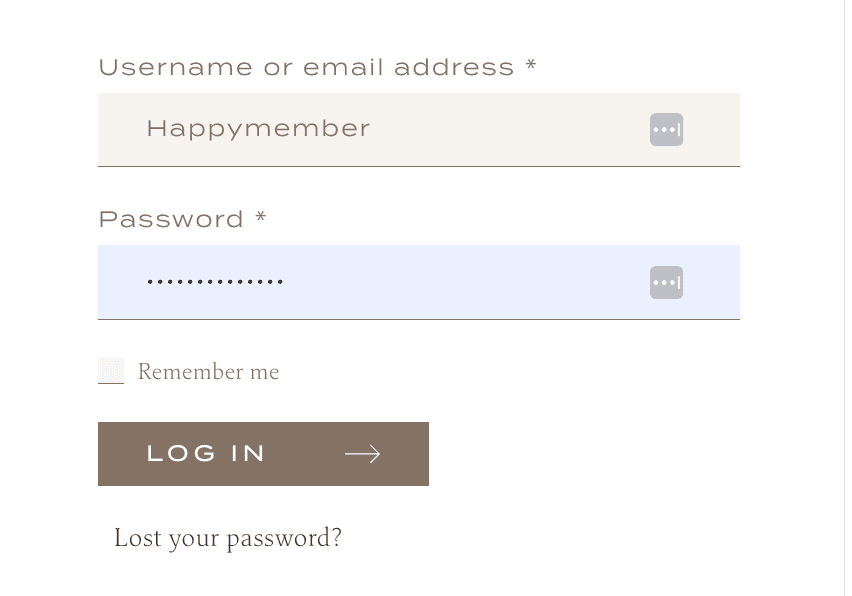
2. Access Your Membership Dashboard
- Once logged in, you will have access to your membership dashboard.
3. Update Personal Information
- In the Membership Dashboard, click on “Account Details”.
- Here you can update your personal details such as Username, email address, and password.
- Click the “Save Changes” button to update your information.
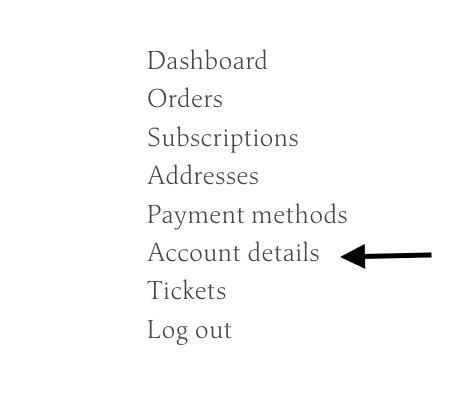
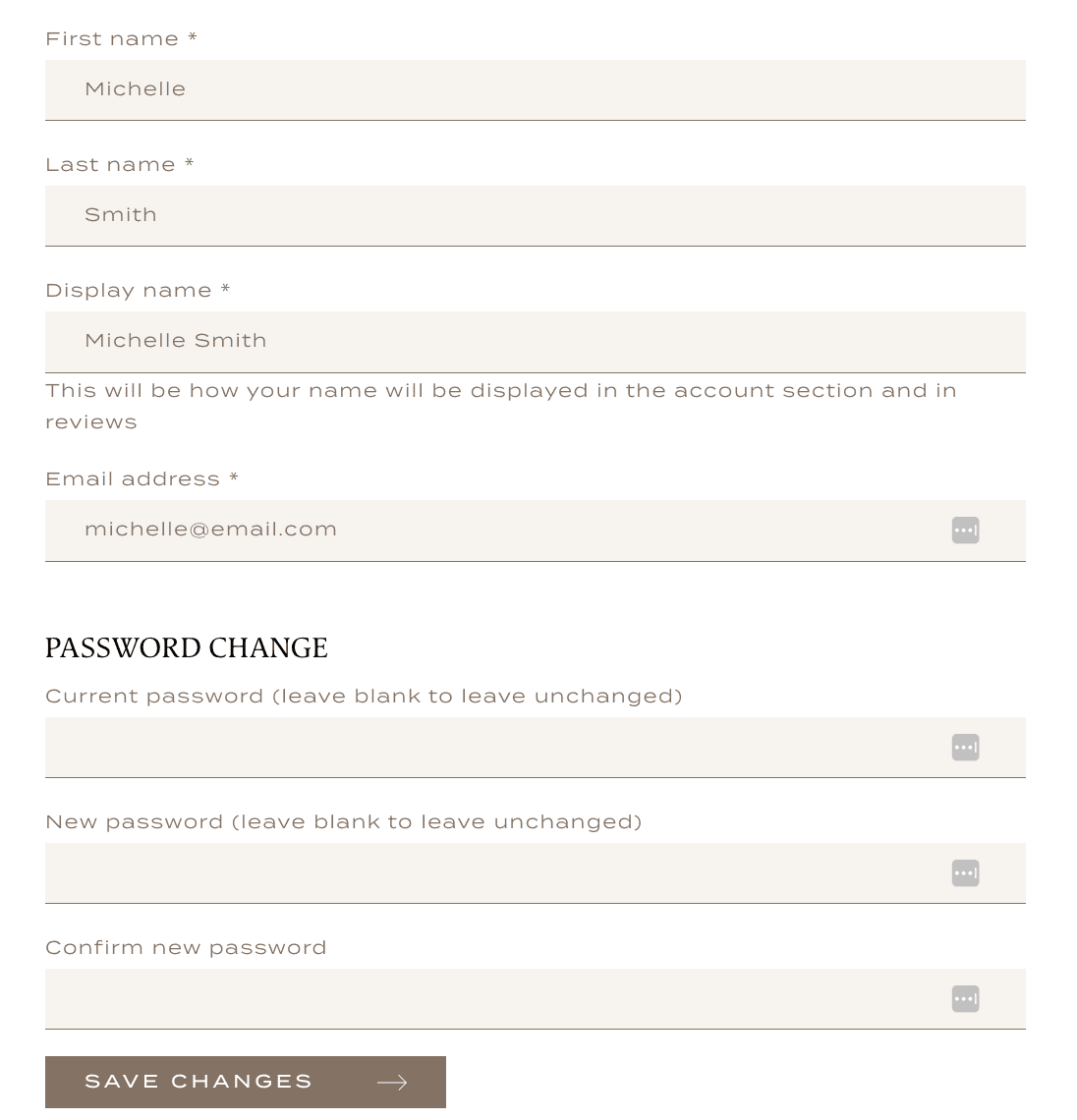
4. Update Address Information
- Click on “Addresses” in the dashboard menu.
- Update both your billing and shipping addresses as needed.
- Click the “Save Changes” button to update your address information.
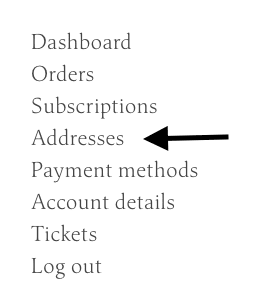
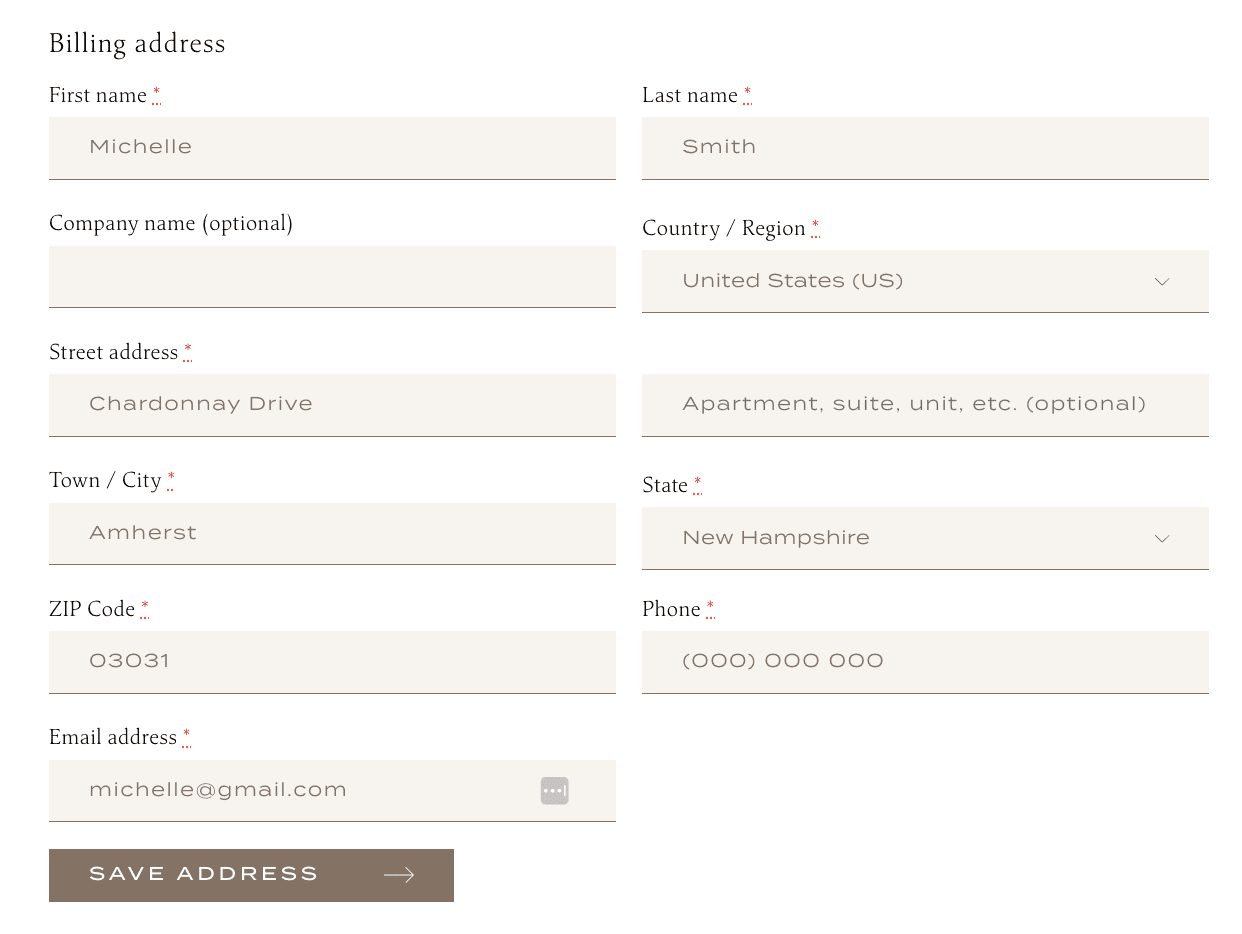
5. Add or Update Payment Methods
- Click on “Payment Methods” in the dashboard menu.
- Click on “Add Payment Method” if you need to add a new credit card.
- Enter your card number, expiration date, and security code.
- Click the “Add Payment Method” button to update your credit card information.
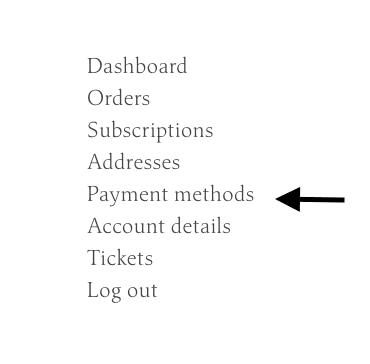
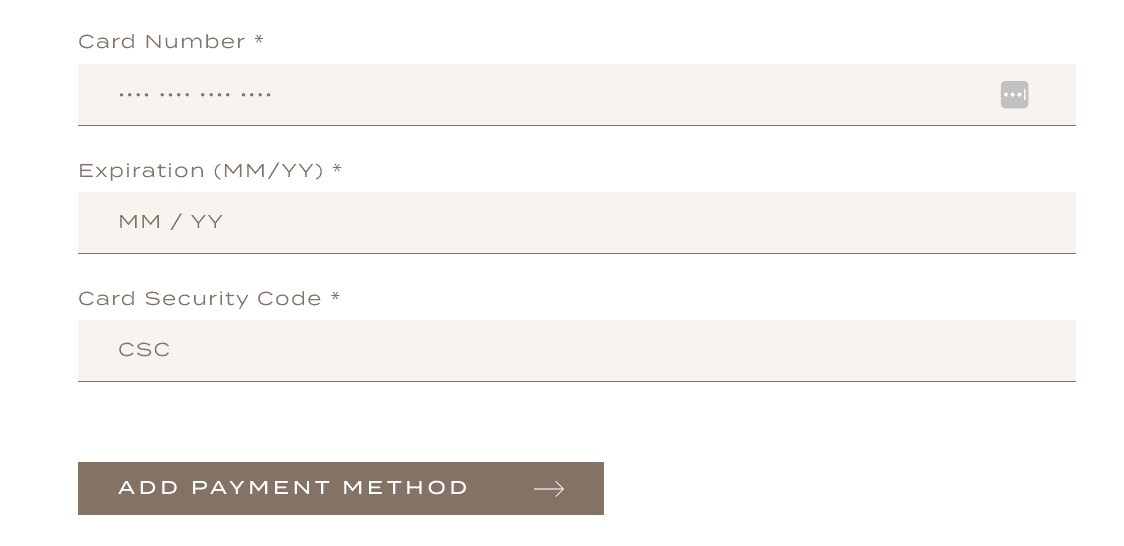
6. Review and Update Subscription Details
- Click on “Subscriptions” in the dashboard menu to review your subscription details.
- Check the status, start date, and next payment date of your subscription.
- Toggle the auto-renew option to ensure your membership renews automatically.
- Note: New members as of September 2024 will have auto-renew enabled by default. Existing members can choose to enable or disable auto-renew.
- To cancel your subscription, click “Cancel”. Please note that club memberships are non-refundable and by cancelling your club subscription it means you will no longer receive correspondence from us and your subscription will not automatically renew, if you chose that option.
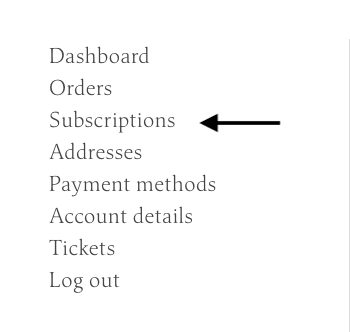
7. To View Orders and Tickets You’ve Purchased
- Click on “Orders” in the dashboard menu to view any orders you have placed via the website.
- Click on “Tickets” in the dashboard menu to view any event tickets you have purchased.

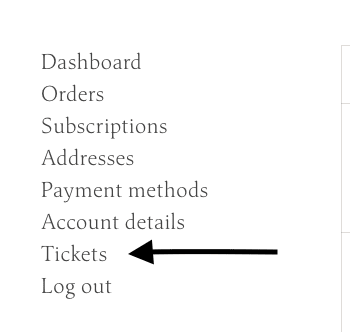
8. Return to Dashboard
- Click on “Dashboard” to return to the main account management screen.
- Use this screen to access the logout link when you are finished managing your account.
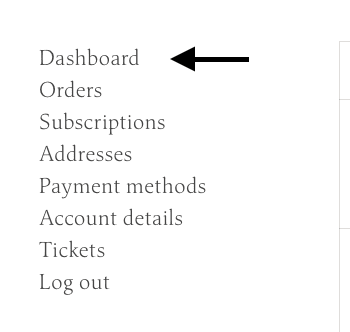
Need Help?
If you encounter any issues or have questions, please contact our Club Member Support Team:
- Email: amanda@labellewinery.com
- Phone: 603-672-9898 x119
Thank you for being a valued member of LaBelle Winery Vineyard or Wine Club!